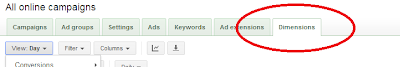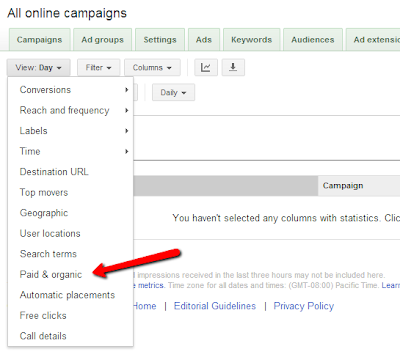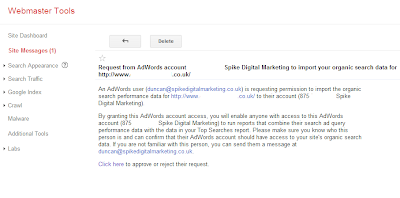On the quiet, I am a bit of a multi-channel attribution nerd. It simply rocks my loser geek world.
So when Google Adwords introduced linkage between SEO and PPC reporting to show how the two affect each other you can imagine my glee.
What I like about this is that its *dead simple* to do.
1. Log in to your Google Adwords account.
2. Click on dimensions when in the ‘all online campaigns’ view.
3. Enter the ‘view’ filter and click on ‘paid and organic’.
4. Request a link up with Google Webmaster Tools (this will go to the personwho original set up the Webmaster Tools profile).
5. Log in to Google Webmaster Tools (or get the account owner to do so) and approve the linkage.
The result? New, shiny statistics on paid, organic and paid & organic conversions (last image is thanks to SEO Round Table as my Adwords accounts all need to build up historical data – you might find the same).
I suppose get ready for some compelling stats to always bid on traffic …