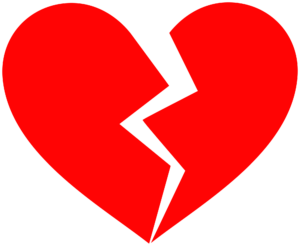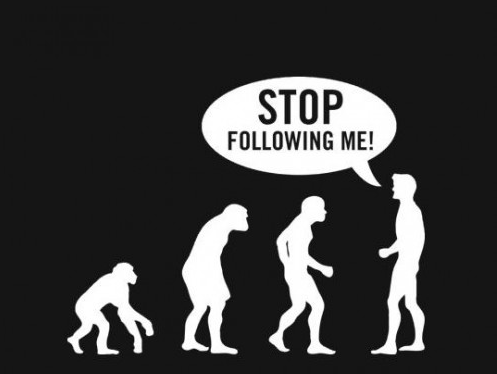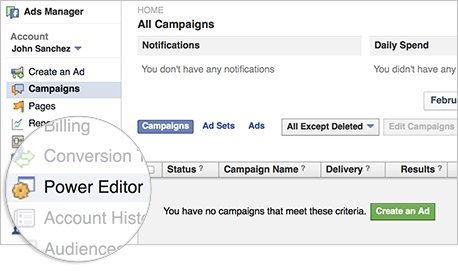Give your sales a kick with social retargeting
Why retarget?
Do you remember at high school (or indeed university) ‘the one that got away’?
What if today, you gave a user a great website experience, but for whatever they didn’t buy / enquire? They might have run out of time, forgotten or even had their broadband connection go down.
For many business websites, in the purely digital space 95-99% of users are lurkers.
It’s a fact that many small business owners either feel they have to accept or really struggle to deal with.
If you’re an SME, then you’ll be generating circa 1-2% conversion rate (sales) or circa 4-5% conversion rate (leads). If you’re selling widgets or promoting your cleaning company then its more than probable that your users aren’t going to hang around for an average of 40 minutes per session like the might do on Facebook or Instagram for example.
That’s where retargeting comes in. When executed really well, retargeting makes you look bigger to the right audience at the right time.
So the clear objective of selling is achievable – but you can also do a spot of quality brand building by generating ‘view through conversions’ – we’ll explain more about this later. Potentially, for an integrated media spend as small as £200-£400 per month, you could cover Facebook, Twitter and Google advertising networks.
How to retarget?
There are different types of retargeting audiences to consider:
- Website retargeting. With a retargeting tag on a web page from your site, you can send a ‘cookie’ on to the user’s browser. As this is a ‘third party’ cookie, the publisher (e.g. Google or Facebook) is then notified by the cookie that your website user is on their site, providing a retargeting opportunity. Very commonly used, Google AdWords in particular have been pivotal in bringing digital remarketing solutions to masses of smaller organisational websites on a cost per click (CPC) model. In recent years, the social networks Facebook and Twitter have come to the party.
- Email data lists. Very underrated. If you are doing some in-house email marketing campaigns then tagging on an hour to upload email address targets within your Facebook / Twitter advertising accounts is great piece of integrated marketing activity.
- Based on the social / demographic big data that Facebook, Google or Twitter their systems form new lists based on existing list generation within your account. Great for extending reach outside of your existing constraints and always worth a test should your budget permit.
Retargeting is now offered by a raft of platforms in the large scale multimedia world of advertising. However it is the usual Silicon Valley beasts bringing SMEs more flexible marketing solutions.
What is a view through conversion?
Well, here’s Google’s definition which is crystal clear:
View-through conversions happen when a customer views (but doesn’t click) an ad before converting.
What it means: Some customers might see, but not click, your ad. If these customers later convert (by making a purchase or signing up for a newsletter, for example), this metric counts them as view-through conversions.
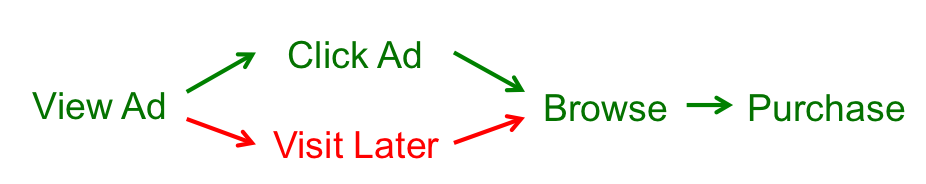
“A view through conversion…what advertising flannel is that??!!”
But don’t be cynical – one of my most successful old bosses taught me a long time ago a basic concept…that marketing is in 3D.
Retargeting – your recipe ingredients
- Google Analytics installed correctly. As with all good things on the Internet doing this is free – set up Google Analytics following their instructions but download an extension called ‘Google Tag Assistant’ (available in Chrome) which will tell you if you (or your developer) has implemented the code correctly. So for any new or existing website, this is a good thing to use.
- 1000-2000 unique users. This suggested minimum is purely to manage your expectations in terms of results, but you will need to bear in mind that Google AdWords (Google Display Network) lists will become active once you have reached a minimum number of 1000 cookies. Think about an integrated traffic plan derived from common marketing activities such as email, SEO, PPC and brand led advertising / PR.
- A tag (from the media company selling the retargeted clicks to you) on every page.
When retargeting is bad, it’s really bad
Have you ever felt like an e-tailer is stalking you? Understanding how advertisers continue to make such rookie mistakes is the key to understanding the best thought process for effective retargeting.
Don’t follow your customers. Don’t push the same old stuff out without any timing rules or consideration of what a great retargeting ad would be in terms of timing and message.
Lets look at an example scenario:
Dave is shopping for new lighting for his living room. He buys 12 spotlight units but with no bulbs.
The user Dave is suppressed from any spotlight retargeting within 1-2 hours of buying by uploading his email address as part of a ‘spotlight sales exclusion’ list.
The user Dave is retargeted 4-6 hours post purchase with a LED bulbs for Spotlights promotion.
There are two key things for us to clock in this user based scenario:
- Don’t annoy your newly recruited customers. You might lose them for life…seriously!
- Predicting what a user might want next could yield a totally awesome sales result. Your retargeting activities can be a useful, consultative digital salesman not a pushy snake oil guy that doesn’t listen to you or predict what you want next.
What is frequency capping?
Like anything in mass marketing solutions, retargeting can be over pushy and bordering on spam. Frequency capping will reduce your visibility over a designated time period to prevent the stalking vibe that many retargeting ad campaigns have.
Here are some resources to look at when employing frequency capping – really good practice to do so:
Google: https://support.google.com/adwords/answer/117579?hl=en-GB
Twitter: https://dev.twitter.com/mopub/ui/advanced-targeting
Facebook: (Using their ‘Power Editor’ Reach and Frequency Tool) http://fbrep.com/guides/Facebook_RandF_Power_Editor_Guide.pdf
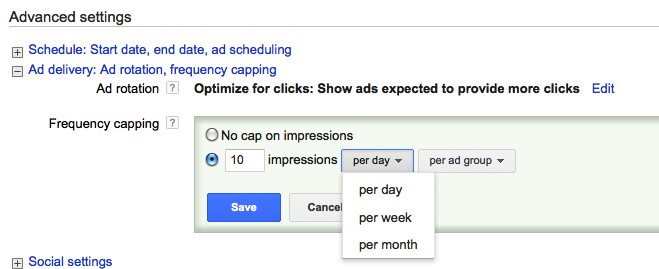
The bones of the retargeting process
Facebook retargeting set up
Image reference: Facebook.com
These step by step retargeting notes from Facebook show the salient points of Facebook website audience generation
You will need to go through the following steps to get your Facebook retargeting up and running:
- Build an audiences list. There are 3 types: website, contacts & lookalike. The list would need to be a minimum size of 100 – again, great for small businesses looking to do retargeting and not feel like the poor, deprived business judged for not having a multi-million pound marketing budget.
- Place code. This is dead nice – you can insert within the <head> of every page but then use the rather clever ‘Facebook Pixel Helper’ which will help you verify that the script will fire when users are hitting your web pages.
- Create audience. For website traffic you have 4 options:
- Anyone who visits your website (think carefully about why you’d select this option. Perhaps appropriate for a tiny website with 3-6 pages?? Comments welcome)
- People visiting specific web pages (pretty nice and could be good for general awareness / traffic building)
- People visiting specific web pages but not others (where you should be for direct response in the form of sales or enquiries)
- People who haven’t visited in a certain amount of time (boost online brand visibility – perhaps more applicable to the measurement of view through conversions).
(Reference: You can see the detailed instructions from these 3 points here: https://m.facebook.com/business/a/online-sales/custom-audiences-website?locale=en_GB)
You don’t need to download Facebooks Power Editor – but for the bigger, more layered accounts it’s probably worth playing around with (the interface has improved but has a bit further to go until it’s as slick as Google AdWords)
Twitter retargeting set up
It has to be said, Twitter as well as Facebook have done such a good job on the self serve application for their advertising products and retargeting is no exception to this.
- Go to the Conversion tracking tab in Twitter Ads to create, name, and generate the code snippet for one or more website tags.
- Place the website tag between <body> and </body> of your webpage(s) in order to build up the relevant audiences for you to remarket to.
- Using ‘exclusion targeting’ you can basically add negatives to your campaign e.g. exclude website audience that have visited /checked-out-and-bought.html.

Google AdWords (Google Display Network)
As stated earlier in this post, your Google Display Network retargeting kicks in once your list reaches 1000 cookies. The AdWords interface is definitely the most established out of the 3 and arguably the easiest to set up for retargeting, with great integration with Google Analytics for audience generation using the asynchronous version of the Google Analytics tracking code. Assuming that is how you’ll track visitors for website retargeting, here are those simple steps:
- Add a new ‘Display Network’ campaign
- Set your marketing objective to ‘buy on your website’
- Enter a campaign name / bid strategy / budget.
- Set up an ad group. You will then be able to add either text ads, display (HTML 5 or static) banner ads (or a mixture.
Ref: https://support.google.com/adwords/answer/3210317?hl=en-GB
Make sure that you’ve got your AdWords and Analytics accounts synced so that you get clean tracking results in Google Analytics.
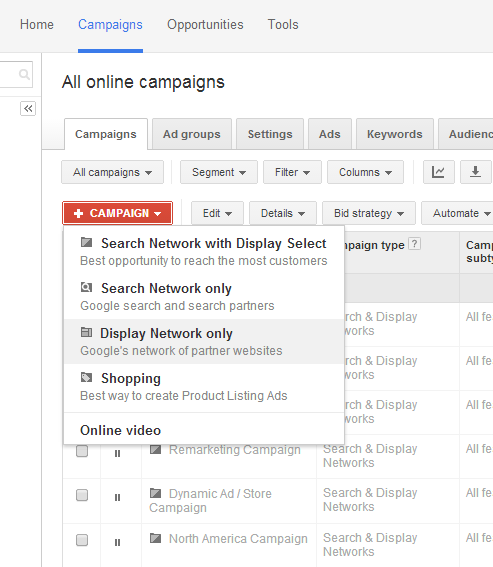
Which reminds me…
For any non-Google advertising tracking integration in terms of Google Analytics, always use the Google URL builder:
https://support.google.com/analytics/answer/1033867?hl=en#using_the_url_builder
Once you have your tracking URL, you’ll be able to see all of the weird & wonderful web metrics against each ad set, campaign or ad creative depending on how you organise your retargeting elements.
Good luck with your retargeting folks!