In the current climate, using online services and stores clearly has its advantages but trust and confidence will play a big part in the user journey. Customers will be conscious that stocks may be in short supply, that delivery times may be extended, or services stretched or indeed unavailable. Whilst businesses adapt to changes their transparency with customers will go a long way to reducing frustration and building confidence with the end user.
1: Create and promote a Coronavirus response page
Giving a clear response to the situation puts users at ease and prevents confusion. Creating a single page that details your current response, limitations and advice to customers will clear up any doubts your customers may have regarding your capacity to fulfil their expectations. Update this single page as the situation demands.
Here are some good examples.
http://www.lloydspharmacy.com/en/info/delivery-information
https://www.sykescottages.co.uk/coronavirus-covid-19.html
Promoting these pages using a top strip banner will give the resource a high profile and in our opinion is the optimal way to distribute the content.

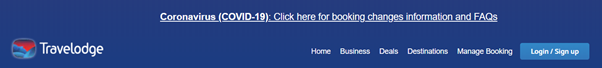
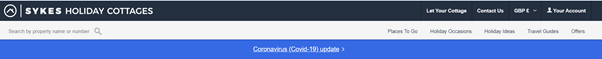
For WordPress users many plugins can achieve this and are often free and easy to configure. Take a look at some of these announcement plugins.
2: Update delivery/terms & conditions pages
Even with a dedicated page covering your response to the Coronavirus it would be useful for customers to also update your delivery and T&Cs pages. This could be in the form of a link to your main response page or with a highlighted section that provides information on the current state of play.
3: Google My Business – Add Q&A content to your GMB and update opening times
The Q&A section of your Google My Business listing can be filled out by the business owner in its entirety. If you believe your customers will be wanting to know if you are open for business during the Coronavirus outbreak, then pose and answer that question in your GBM listing so that potential customers can receive instant answers.
If your store is closed, update the GMB information to reflect this. Not only is it really useful for your customers to know but being proactive in this way protects your relationship with your customers. Furthermore, Google relies on data sets to mark your business as temporarily closed – which given the UK Government’s decision to close all manner of location based businesses (20th March 2020) is something that we will see a lot of.
Finally, you can change your opening hours to reflect any different routines that your business might have.
4: Use schema for product availability
Whilst most ecommerce stores rely on ‘in stock’ and ‘out of stock’ schema these fall short of the full range available and are perhaps not as informative as the user requires at this time.
The full range of availability schema is as follows,
- Discontinued
- InStock
- InStoreOnly
- LimitedAvailability
- OnlineOnly
- OutOfStock
- PreOrder
- PreSale
- SoldOut
Providing greater information especially where the difference in stock between online and stores may be critical to the buyer (OnlineOnly) once again gives the consumer confidence as they engage with your business.
5: For cancelled/amended use Google’s latest markup
Thousands of events have been cancelled and Google wants to keep its index as fresh as possible. You may have announced your event months ago and since cancelled predominantly through email & social media…did you update your website? Even if you did, the event page may not have been re-crawled and thus allowing Google to display out of data event information in its search engine results pages (SERPs). You might have also switched your event to be an online event – and in both instances your can factor in structured data to reflect this. Read this article where they provide the instructions to do this.
Summary
Not everything here will be useful for all businesses but as mentioned at the start, providing additional information to your customers at this time is a great way to prevent confusion and engage with users in a transparent fashion.
